By
Gideon Ariel, Ph.D.
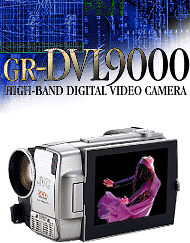
Introduction
Lately, the JVC corporation introduced a new
camera named, GR-DVL9800. This camera utilized what the JVC corporation named:
Progressive Scan CCD. I will explained what it means in a
minute, however, it seems that this camera sample a video data at 240 Hz. The way it
is done is very unique and was not designed for biomechanical use. However, utilizing a
software developed at Ariel Dynamics Inc., it is possible to extract 240 Hz data. In the
following paragraphs I will explain how we are doing it and how we were able to offer this
great functionality to the biomechanical World for lowest price possible.
| This exciting new addition to the popular CyberCam line-up, the GR-DVL9500 offers
unprecedented resolution -- 500 lines (horizontal) by 480 lines (vertical)* -- thanks to
its progressive scan CCD, progressive color filter, and high-band processor. All these
features in one unit bring out the full benefits of the DV platform. The resulting quality
of both full-motion video and still images sets a new standard for the industry, fully
complementing the unit's enhanced multimedia connectivity. |
 |
| *In progressive recording mode
|
Four Key Technologies for High Picture Quality
JVC has equipped the GR-DVL9500 with four advanced technologies that make the most of
digital video and offer outstanding resolution: 500 lines (horizontal) by 480 lines
(vertical).
| Progressive Scan CCD |
| Virtually all camcorders, analog or digital, employ the conventional
interlace scan system in which only half a frame (a field) is recorded at a time. This
works well for full motion images, but a 1/60-second gap exists between the processing of
each field. Combining two fields results in smooth full-motion images, but this time gap
causes picture blur when paused. To create razor-sharp still images progressive scan
technology is needed. This simply means that an entire frame image is recorded in one
scan. As there is no time gap, there is no picture blur when frame data is used for
stills. This is ideal for playback, and also for printing or capturing still pictures to
your computer. |
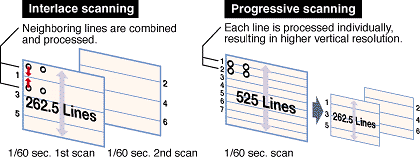 |
| In addition to clear freeze-frame stills, the progressive scan CCD provides extremely
high vertical resolution -- the equivalent of 760,000-pixel quality* -- when the two
fields are combined into a frame-still image. This is because conventional CCD image
sensors combine signals from adjacent scanning lines for processing, whereas the scanning
lines of a progressive scan CCD are processed individually. |
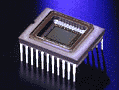 |
| *The progressive scan system outputs images per frame, the
equivalent of doubling the vertical resolution of conventional interlace CCDs which output
per field. |
|
| Progressive Color Filter |
| JVC's own progressive complementary color filter generates a pure signal
from each scanning line. Together with the progressive scan CCD, this approach raises
vertical resolution -- a major determinant of picture quality -- to an impressive 480
lines. Furthermore, the complementary color filter offers greater sensitivity compared to
the RGB filter systems found on other DV cameras. Increased sensitivity is also provided
by the bright, large-aperture F1.2 lens. |
|
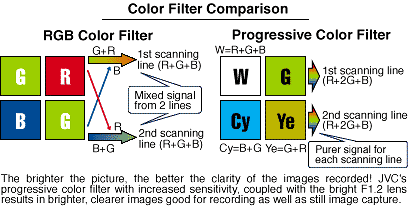 |
| |
| High-band Processor |
| The third key to ensuring first-rate picture quality is a high-band
processor. By restoring the high-band component of the luminance signal that is removed to
avoid interference with the chrominance signal, this expands horizontal resolution to 500
lines. |
|
|
| Spline Interpolation (40x & 200x digital zoom) |
In addition to the 10x optical zoom, this CyberCam offers a 40x digital
zoom and a 200x Super Digital Zoom. To smooth contours and ensure high picture quality,
both digital zoom modes generate spline interpolation data from progressive-scan frame
images. And since frame signals, not field signals, are processed, vertical resolution is
increased, also improving quality.*
*Note that picture resolution decreases as the zoom ratio increases. |
|
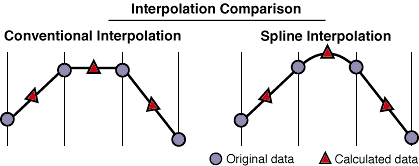 |
|
|
|
| High-quality Frame-still Picture for Printing or
Capturing on to a PC |
| Progressive recording ensures that you will have clear, blur-free still
images as you record your favorite scenes. The fact that progressive scan images are
recorded as frame data means that high grade frame-still pictures will be available
whether for printing or transfer to computer. With the added superior sensitivity of the
progressive color filter and F1.2 lens, full-motion video and still images taken by the
GR-DVL9000 set a new standard, complementing the unit's enhanced multimedia connectivity. |
|
|
|
| Bright F1.2 Lens with 10x Optical Zoom |
| The large-aperture lens assures enhanced sensitivity, so you can shoot
scenes with very low noise in low-light conditions. A 10x optical zoom allows you to shoot
your favorite scenes close-up and in detail. |
|
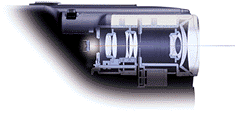 |
|
| Multimedia Connectivity |
| As well as connecting to a TV for playback, the GR-DVL9800 can output
digital image data with no loss of image quality. A JLIP terminal allows direct connection
to the 9-pin serial port (RS-232C) of either desktop or laptop computers (running
Microsoft Windows). This makes it possible to capture video stills without the need
for a capture board. JLIP (Joint Level Interface Protocol), a communications protocol
developed by JVC, enables computer control of the camcorder such-as video-to-video
editing. The GR-DVL9800 can also output digital image and sound data via its DV
(i.Link, IEEE 1394 compliant) terminal to other equipment with DV input terminals such as
JVC's GV-DT1 digital printer.
Supplied with this digital video camera are all the software (JLIP Video Capture 2.0,
PhotoSuite SE, JLIP Video Producer 1.1)* and cables needed
for capturing and processing video stills as well as editing video footage. SE, JLIP Video Producer 1.1)* and cables needed
for capturing and processing video stills as well as editing video footage.
*For Microsoft Windows 95 or 3.1. |
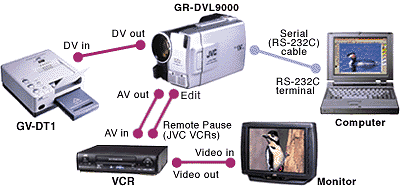 |
|
So, how this little marvel working with the APAS
system? Click here to find out. |
|
|
|
|
|
| Weight |
1.5 lb (670 g) without battery & tape
1.8 lb (780 g) including battery & tape |
Dimensions
(W x H x D) |
3-7/16" x 3-7/16" x 5-3/4" (86 x 86 x 145 mm) |
| Power Consumption |
6.3W (w/viewfinder); 8.2W (w/LCD monitor) |
| Terminals |
DV (IEEE 1394 compliant), S, AV, Edit
JLIP (also used for RS-232C digital still data transfer) |
| Monitor |
4" color LCD |
| Viewfinder |
0.55" electronic, color |
| Audio |
PCM digital stereo
(2-ch, 48kHz, 16-bit linear; 4-ch, 32kHz, 12-bit non-linear) |
| Zoom Ratios |
Optical: 10x
Digital: 40x; 200x |
| Lens |
F1.2 (f=5~50mm)
58mm filter (optional lens adapter) |
| Image Sensor |
380,000-pixel 1/3" progressive scan CCD
|
| Cassette |
MiniDV type |
| Power Supply |
DC 6.3V (AC adapter)
DC 7.2V (batteries) |
| Format |
DV (SD specifications) |

|
| GR-DVL9500 Specifications |
|
|
|
|