APAS/Wizard Strobe
Introduction
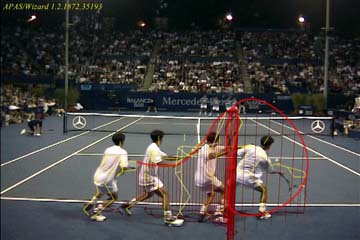 APAS/Wizard
Strobe � lets you turn any digital video into a still strobe image. If kinematic
data is available it can be overlayed on top of the strobe.
APAS/Wizard
Strobe � lets you turn any digital video into a still strobe image. If kinematic
data is available it can be overlayed on top of the strobe.
Although commonly-used to describe an electronic flash unit, especially one used
in a studio, a strobe (short for "stroboscope" or "stroboscopic lamp") actually
refers to an intermittently-flashing, extremely-short duration, bright light
source.
APAS/Wizard Strobe � simulates this in software by creating a still image from
multiple images or from video.
Creating a strobe image
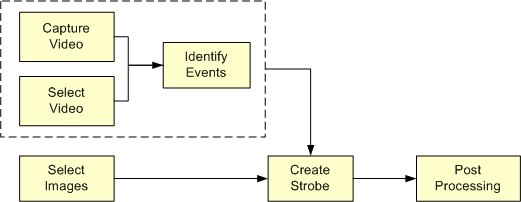
| Topic |
Description |
| Capture video |
To capture video to a hard drive. This can include firewire capture
from DV cameras. |
| Select video |
Select an existing video file (*.avi; *.mpg; *.wmv). |
| Identify events |
Events can be determined
automatically or manually. Events uniquely identify the frames of the
video. |
| Select images |
N/A |
| Create strobe |
Create still image based on video and events (or images). |
| Post processing |
Overlay graphics on image by manually drawing them or by selecting
them from kinematic data (if available). |
More information
Event
Pixel formats
Strobe image
Strobe image editor
Strobe image window