Starting APAS/Wizard
APAS/Wizard can be started from the Start Menu - All Programs -
APAS System - APAS/Wizard.
Navigator
Easy access - The Navigator window provides easy access to the main
features of APAS/Wizard. Select any of the buttons/hyperlinks on the right to
start the desired feature.
Dragging and dropping files - Files can be dropped from Windows
Explorer onto the Navigator window. For example, try dragging a video file
(*.avi; *.mpg; *.wmv) and dropping it onto the Navigator window to start the strobe
feature. Or drag an image file (*.bmp; *.gif; *.jpg; *.png; *.tif) and drop it
onto the Navigator window to start the image editor.
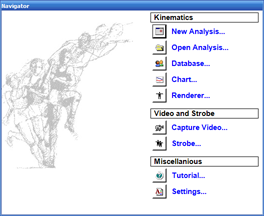
Main toolbar
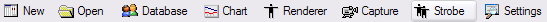
The main toolbar has the following functions:
More information