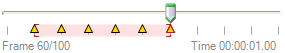Create events automatically
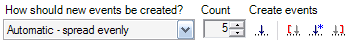
To create events
automatically select one of the following options:
| Action |
Description |
| Automatic - spread evenly |
Create the requested number of events between the start and finish
and spread them evenly |
| Automatic - spread randomly |
Create the requested number of events between the start and finish
and spread them randomly |
| Automatic - repeat every n'th frame |
Create an event every n'th frame. For example, create an event every
10th frame. |
| Automatic - based on clue |
N/A |
| Manually |
Create events manually. |
The following options will influence how new events are created on the
timeline. Events will be created between the
start event and the finish event. By default the start event is
frame 0, and the finish event is teh last frame of the video, but these defaults
can be changed.
| Action |
Description |
| Count |
The number of events that are created |
| Add events |
Add the number of events |
| Set start event |
Set start event to current frame |
| Set reference event |
Set reference event for background (see
Strobe Image). The selected frame will serve as a reference frame when
determining the background for the strobe image algorithm. |
| Set finish event |
Set finish event to current frame |
Example
For a timeline containing 100 frames, the following options are set:
- Move the slider to frame 10 and click Set start event;
- Move the slider to frame 60 and click Set finish event;
- Choose Count = 6;
- Make sure event creation is set to Automatic - spread evently;
- Click Add events.