Quick chart
A quick chart consists of the following elements:
- Simple chart;
- Navigation tree with popular clues;
- Kinematic tools
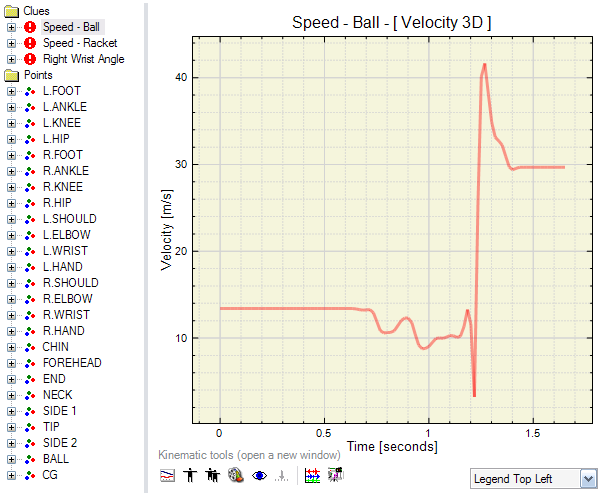
Simple chart
A Simple chart allows visualization of one or more
clues in a chart. The example
below shows one clue (the speed of a tennis ball):
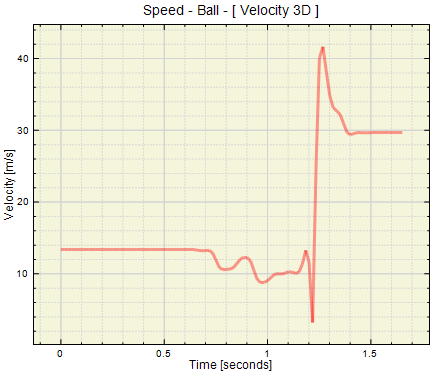
A simple chart contains the following elements:
- A title
- Gridlines (major and minor)
- Axis titles, usually "time" on the X-axis, and the clue's units on the
Y-axis.
- One or more curves representing how a clue's value (Y) changes as a function of X
(usually time).
The following functions are available in a simple chart:
| Function |
Description |
| Left mouse button |
Draw a rectangle inside the simple chart to "zoom in". |
| Right mouse button |
Reset the "zoom level" to default. |
Navigation tree
A quick chart Navigation tree contains the following elements:
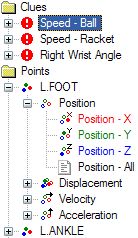 |
- Clues
- Point positions (x, y, z, 3d)
- Point displacements (x, y, z, 3d)
- Point velocities (x, y, z, 3d)
- Point accelerations (x, y, z, 3d)
Select an element of interest to update the simple chart. |
Kinematic tools
The kinematic tools allow you to show data another window:

See also