Ellipse tool
The Ellipse tool lets you draw ellipses such as the ones below. An ellipse
can be drawn anywhere in the image by defining its points (handles) as shown in
the yellow ellipse below.
To draw an ellipse:
- Activate the Ellipse tool;
- Click and hold the left mouse button, and drag to draw the ellipse.
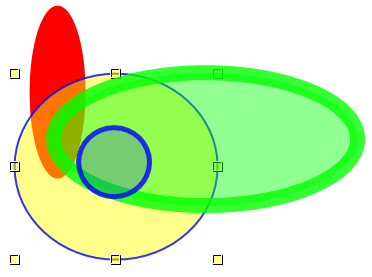
To modify an ellipse:
- Activate the Pointer tool;
- Select the ellipse you wish to modify;
- Click on one of the ellipse's handles and drag it to a new position while holding the left
mouse button down.
Changing properties
One or more of the following properties can be changed. Changing a property
of the selected object will take effect immediately.
| Type |
Property |
Description |
| Pen |
Color |
Color of the pen |
| |
Width |
Width of the pen (in pixels) |
| |
Start |
Flat; Square; Round; Triangle; NoAnchor; SquareAnchor; RoundAnchor;
DiamondAnchor; ArrowAnchor; AnchorMask; Custom |
| |
End |
As above |
| |
Transparency |
From 0% transparent (= 100% opaque) to 100% transparent (= 0% opaque) |
| Fill |
Color |
Color of fill |
| |
Transparency |
As above |
| Text |
Show |
Show measurements / description with object |
| |
Shadow |
Show text shadow to make it more readable on certain backgrounds |
| |
Font |
Font family, size, style |
| |
Color |
Font color |
| |
Description |
Description shown |
See also