Gait Analysis
The kinematic gait protocol utilizes the APAS. The Examinee is asked to
perform a relaxed and natural walk. The walk is filmed with several special
video camcorders for later computer analysis. The protocol is performed several
times. The walking field is pre-calibrated for accuracy. The video data is
computer digitized and transformed to a 3d model of the Examinee walking. The 3d
model is analyzed for dynamic joint displacement, velocity and acceleration for
each relative joint. After a thorough discussion and agreement of understanding
by the Examinee, the protocol commences.
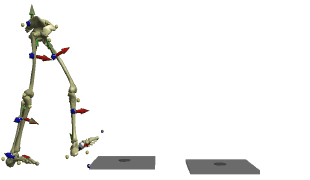
Preparation
- APAS - CAPDV;
- Chair
- DV Camcorder with firewire connection to the data collection computer;
- Calibration frame.
 |
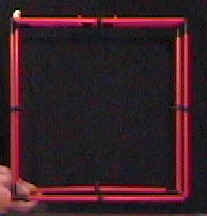 |
| Large frame |
Small frame |
Room Setup
- Clear the working area of any obstructions that may block the camera
views.
- Place a reflective marker (fixed point) anywhere in the view where the
Examinee or Assistant/Examiner will not block it during motion.
Camera Setup
- Look through the viewfinder, make sure you can see the entire frame - plus
enough space surrounding frame - to film the entire sequence.
- Set focus to auto focus then back to manual focus.
- Set shutter speed at 1/250 s.
[ Last revised on 01/12/2004 ]
Gait
| |
Examples |
|
Description |
| Markers |
 |
Many markers |
|
| Calibration |
 |
Large calibration cube |
Check computer screen and recheck the position of the cube, the cameras, and
the fixed point.
Capture data for 0.5 s.
|
| Protocol |
 |
|
Make sure Examinee is in center of view field. The Examinee must be aligned in the
field of the front portion of the calibration cube. If acceptable, proceed with
data collection.
Capture data for 25 s.
|
| |
|
|
[ View typical results ] |
See also