Download APAS/Wizard

Contents
- Software Prerequisites
- Downloading APAS/Wizard
- Installing APAS/Wizard
- Running APAS/Wizard
- More Information
To run APAS/Wizard you must have the following components installed:
| # |
Prerequisite |
Download and install from |
| 1. |
Microsoft .NET Framework
1.1 or later |
Windows Update or
Microsoft |
| 2. |
DirectX 9.0c
End-User Runtime |
Microsoft |
| 3. |
DirectX 9.0c
Redistributable October 2005 |
Microsoft
WARNING!!
After downloading this file from Microsoft, follow these two steps:
- Run directx_9c_oct05sdk_redist.exe to extract the files
to a temporary folder
- Go to the temporary folder and run DXSetup.exe
|
| 4. |
APAS |
Ariel Dynamics
Inc. |
| 5. |
APAS/Wizard |
Ariel Dynamics Inc. |
Download the latest version of APAS/Wizard to your computer:
- Version 1.2.2170.20843
- 12/10/2005
� Most Recent
- Version 1.2.2109.21198
- 10/10/2005
- Version 1.2.2092.19019
- 09/23/2005
- Version 1.2.2085.26012
- 09/16/2005
- Version 1.2.2078.17980
- 09/09/2005
- Version 1.2.2075.30045
- 09/06/2005
- Version 1.2.2071.21035
- 09/02/2005
- Version 1.2.2062.26671
- 08/24/2005
- Version 1.2.2056.35463
- 08/18/2005
- Version 1.2.2055.33936
- 08/17/2005
Choose Run to install APAS/Wizard directly on your machine or Save
it for later use.
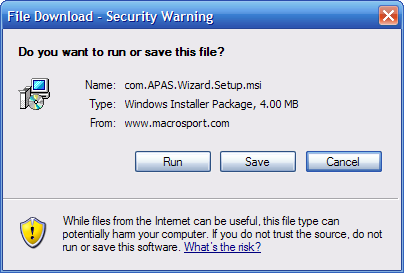
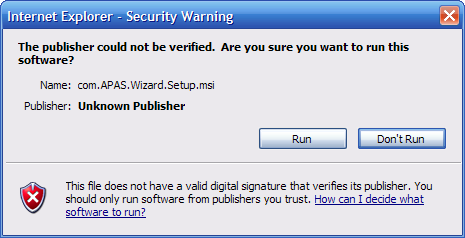
Follow these steps to install APAS/Wizard on your computer:
- Install APAS/Wizard by running setup.msi and following the
instructions on your screen.
- Enter a valid Site Key from Ariel Dynamics Inc. in the APAS
Digitize module.
Launch the application from Start - All Programs -
APAS System - APAS/Wizard;
Check the following for more information:
Links
Manual
Downloads
Advantages
Home